If you need to change the color of a person’s clothing on an image from a color to white you can easily do this in Photoshop
Before:

Open your image then add two layers above your photo: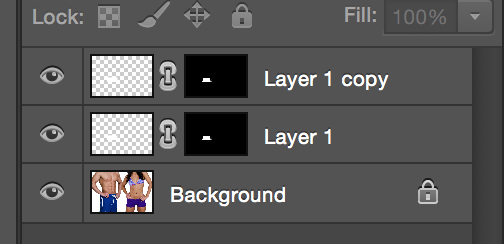
Fill an area over the clothing with pure white in both of the new layers you created
Set one of the layers to “Hue”
Set the other layer to “Difference”
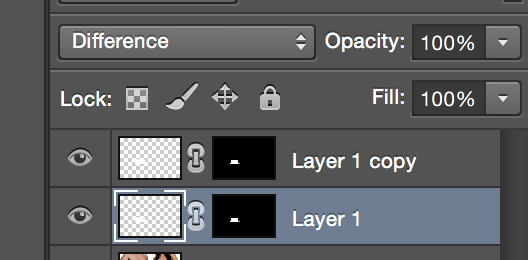
Now just mask out the areas you dont need and presto!
After:


